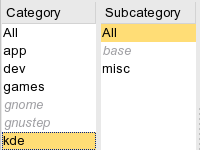
Two Column Selector
The two column selector makes it easy to browse the whole portage tree. The left column holds the main portage categories like "dev", "games", "kde", "media" or "www". Clicking on one of them gives you an overview of available subcategories. For "media" these are e.g. "sound", "tv", "radio" or "video". So if you want to find out which audio players gentoo offers, just click in the main category on "media" and in the subcategory on "sound". On the package list to the right you will then find all packages that belong to "media-sound"
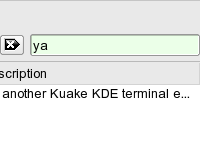
Filter Mechanism
Kuroo features an easy to use and yet powerful filter mechanism that should satisfy both the beginner's and advanced user's needs. Just select one of the package views "All Packages", "Installed Packages" or "Updates" and type your desired keyword(s) into the filter line in the top right corner. The filter mechanism looks for matches both in package names and package descriptions. If matching packages are found, the filter line turns green to visually stress a hit. The matching packages are then listed below in the list view. If no packages matching the keyword can be found, the filter line turns red which stands for a miss. Reset the filter by clicking the "clear filter" button.
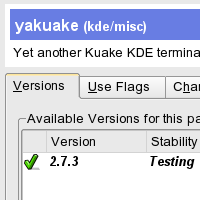
Package Inspector
The all new package inspector offers easy access to package specific version and use-flag settings.
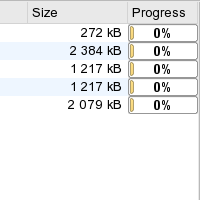
Progress bars
Progress bars show how far the installation progress has proceeded.
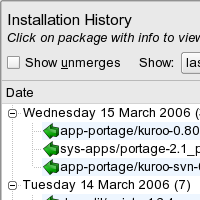
Emerge and Configuration History
The emerge and etc-update histories keep track of emerged/unemerged packages and configuration files that were changed.
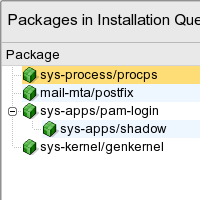
Emerge Queue
The emerge queue quickly shows which packages are currently being installed.
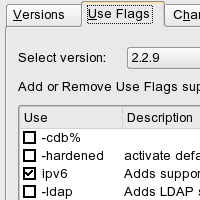
Use-Flag Editor
Within the package inspector Kuroo features a use-flag editor which makes changing use-flags - even for specific versions only - an ease.